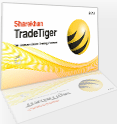Sharekhan Trade Tiger is the blazing fast Online Stock Trading Application that you can install on your desktop.If you are new to sharekhan trade tiger these are the following step to install sharekhan trade tiger without any problem.
There are two version available for client as per requirement.
 TradeTiger (Basic)
TradeTiger (Basic)
Works on Pentium 4 Processor or
lower
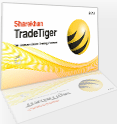
TradeTiger (Advance)
Works on Pentium Dual Core Processor or higher
Step 1: Download and Install DotNet Framework 3.5 ( If you don't have .Net Framework on your computer)
For 32 Bit / 64 Bit OS - Dot Net Framework 3.5
Download *
Step 2: Download TradeTiger setup
32 Bit TradeTiger Setup
Download
64 Bit TradeTiger Setup
Download
Run the TradeTigerSetup.msi file to start installation.
Follow the instructions on the screen, just click on "next" button on all screens.
Done! You are ready to start using TradeTiger
Final Step : Procedure to Start the TradeTiger Exe
Double click on TradeTiger icon on the desktop. This icon is created automatically during the installation.
You will be now presented with a "Login" screen.
When you open TradeTiger for the first time, you will have to set a server to connect to.
Click on the "Proxy" tab on the login screen.
Select ANY one server 1 / 2 / 3 / 4 / 5 / 6 /... from the list in the
"Server" drop down and Proxy as "NONE" .Keep the rest unchanged and hit
the "save" button. As soon as a connection to the server is established,
you will be redirected to the login screen. Now you can enter your
username and password to login into the system.
Note: You may have to set the "proxy", "host" and "port" only if you are behind the firewall in a LAN environment.
Ports 19345, 19346, 20345 and 20346 on the proxy server has to be opened.
For accessing the system through proxy please contact your help desk and they will be able to help you out.
The settings are done and you are ready to use TradeTiger!
If you have Sharekhan tradetiger already installed on your computer then follow these steps
TradeTiger :- Updation Procedure Steps
Normally the TradeTiger exe is auto downloaded and updated. The auto update may fail
if you dont have HTTP access. in case auto updation fails follow the
steps given below:
1. Download TradeTiger exe for 32 Bit Windows OS from
here and save it in your installation path (For Ex: C:\Sharekhan\TradeTiger\ or C:\Program Files\Sharekhan\TradeTiger\).
2. Download TradeTiger exe for 64 Bit Windows OS from
here and save it in your installation path (For Ex: C:\Sharekhan\TradeTiger\ or C:\Program Files\Sharekhan\TradeTiger\).
3. Download Updated Predefined Scriplist files from
here
and unzip it(ie., Right click on it and press "Extract here"). A Folder
called "PredefinedScripList" will be extracted. Copy the folder and
save it to your installation path (For Ex: C:\Sharekhan\TradeTiger\ or
C:\Program Files\Sharekhan\TradeTiger\).
4. Download TradeTiger Help File Updated on 27/08/2009 from
here and save it to your installation path (For Ex: C:\Sharekhan\TradeTiger\ or C:\Program Files\Sharekhan\TradeTiger\).
TradeTiger :- Server List Updation
1.Normal Clients Download the DLL and save it in your installation path
(For Ex: C:\Program Files\Sharekhan\TradeTiger or C:\Sharekhan\TradeTiger\
).
Download Here
2.Online PowerBroker/HNI Clients Download the DLL and save it in your
installation path (For Ex: C:\Program Files\Sharekhan\TradeTiger or
C:\Sharekhan\TradeTiger\).
Download Here
3.Offline PowerBroker Clients Download the DLL and save it in your
installation path (For Ex: C:\Program Files\Sharekhan\TradeTiger or
C:\Sharekhan\TradeTiger\).
Download Here
Source:
1.
http://www.sharekhan.com/tradetiger/setup.htm
2.http://www.sharekhan.com/tradetigerinstalation/TTSetup.aspx
or for more information
http://freeintradaytips2u.blogspot.in/2012/01/free-download-sharekhan-trade-tiger-tt.html
 Best viewed Opera mobile web browser
Best viewed Opera mobile web browser