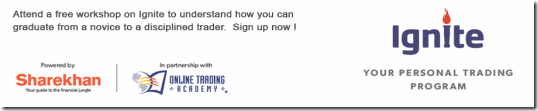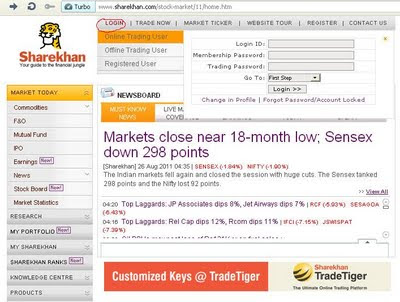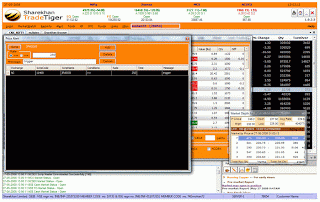Download Trade Tiger 2.1.0.0/Free Download
Updation Process of
TradeTiger version 2.1.0.0,follow these steps to download share trade tiger
Step 1: Uninstall TradeTiger 2.0.1.0 by
following this simple process:
· Go
to Start Menu >> Programs >> Sharekhan >> Uninstall.
· A message will be displayed as: ‘Are you sure
you want to Unistall.bat this product. Click on ‘Yes’
OR
Copy and
paste the below hyperlink to your web browser to download Framework 4.0.
http://download.microsoft.com/download/9/5/A/95A9616B-7A37-4AF6-BC36- D6EA96C8DAAE/dotNetFx40_Full_x86_x64.exe
Step 3: Download TradeTiger Setup version
2.1.0.0 and save it to your computer
Step 4: Then Start Installation:
· Run the TradeTiger Setup.msi file
· Follow the instructions on the screen, just
click on "next" button on all screens.
Search Keys:sharekhan fast trade,sharekhan trade tiger setup,trade tiger,sharekhan trade tiger download